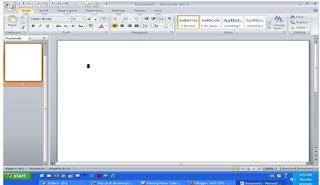
Most of the shortcut keys you are familiar with from earlier versions still work in 2007. This new version of Word provides an easy way to locate shortcuts.
You can access the available shortcut menus by pressing the ALT key. Gray boxes containing letters or numbers will appear on the screen beside the Ribbon menus and Quick Access toolbar buttons.
Use the shortcut by pressing the ALT key then the shortcut key corresponding to a command or menu. For example, to access commands on the Office menu, press ALT F. When the menu opens, gray boxes with letters or numbers will appear next to the commands. Press the corresponding key to execute a command or access a submenu.



No comments:
Post a Comment