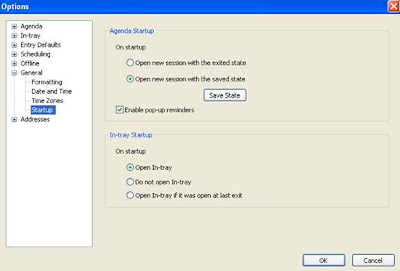 Contributed by Susan Walker,
Contributed by Susan Walker,Assistant to the Dean, University Libraries and Scholarly Communications
Do you routinely open a number of individual or group agendas in Oracle Calendar? Do you find yourself opening the same agendas or group agendas every day? If so, there is a nice feature in Oracle Calendar called "Save State" that opens the same agendas or group agendas every day upon startup of Oracle Calendar.
Here's how to use this feature:
From your agenda's menu bar, click "Tools" and then"Options." From the Options Menu, select "General" and "Startup." The screen shown here appears and you can select the radio button "Open new session with the saved state." Then, click "Save State" and "OK." You are then returned to your agenda.
At the end of the day, before exiting Oracle Calendar, from your agenda's menu bar select "File" and "Exit." When you sign in to Oracle Calendar the next morning, and thereafter, all of the agendas and group agendas that you had open the previous day will all be open for your use.
If you follow the same routine every day before exiting, for any changes that you made to agendas that you have open -- either closing some or opening others -- the state that you exited will be remembered and opened the next morning.
One note, however: On limited occasions when you sign in to Oracle Calendar, you may find only your agenda opens. I have found that this happens when the Oracle Calendar server has gone down for some reason (i.e., maintenance). If this happens, just re-open all the agendas and group agendas that you wish to have available and follow"Save State"upon exiting, as described above.
Give "Save State" a try. It really saves a lot of time if you work with a number of calendars.



No comments:
Post a Comment