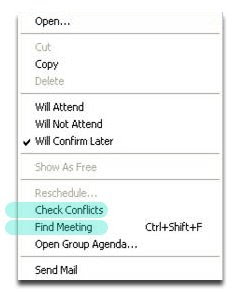 by Susan Walker, Assistant to the Dean, Penn State University Libraries.
by Susan Walker, Assistant to the Dean, Penn State University Libraries.For details, contact:slw1@psulias.psu.edu
Are you frustrated when reviewing proposals in your Oracle Calendar In-tray because you can’t see if there are conflicts on your calendar or what is scheduled around a meeting? Do you leave the In-tray and look for the proposal on your Agenda (Calendar)? Good news: You can check these things from your In-tray. Here’s how: Simply highlight the proposal and right-click with your mouse; a separate menu pops up that allows you to Check Conflicts and Find Meeting.
You may have no conflicts. In this case, you can go ahead and acccept your meeting.
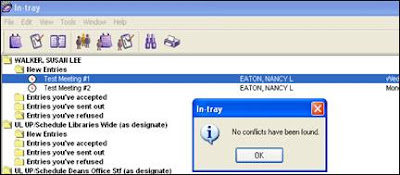
Or, the pop-up may state: “This meeting causes 1 conflict(s) in your Agenda.” In this case, simply highlight, right click, and select Find Meeting. A separate Agenda window for that day/time pops up for you to view the conflict. Right click on the meeting and you can accept or reject the meeting from the next pop-up window. You can also send an email from that window.
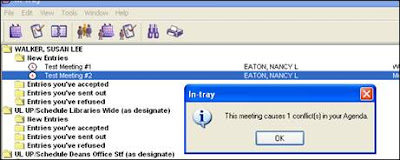
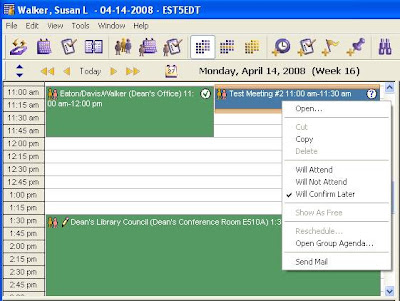
Remember: just right click on the mouse to bring up the “time-saving” pop-up windows!



No comments:
Post a Comment