To reserve a meeting room, go to… File / New / Meeting. Then follow these two steps:
1. On the "People/Resources" tab, click on the magnifying glass ("Advanced search" tool).
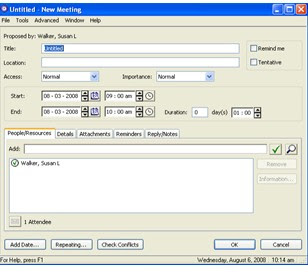
2. The Directory Search window opens. From there, click the Resources tab, then the Search by Resource radio button. To supply the resource name, type UL, and press Search; a list of University Libraries (UL) resources will be listed in the left-side window. Select the resource you want and "Add" it to the proposal. Click OK. (For example: Mann Assembly Room is UL UP/Paterno 103 Mann Assembly.)
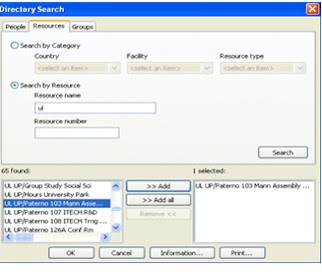 Hint: You can also list resources in the "New Meeting” window. On the "People/Resources" tab, type res: ul in the Add box, and press enter. A pop-up window appears containing all the Libraries' resources. Select the resource and click OK. [Note: You can also be more specific and type res: ul up/paterno. Only resources for Paterno will appear in the pop-up window.]
Hint: You can also list resources in the "New Meeting” window. On the "People/Resources" tab, type res: ul in the Add box, and press enter. A pop-up window appears containing all the Libraries' resources. Select the resource and click OK. [Note: You can also be more specific and type res: ul up/paterno. Only resources for Paterno will appear in the pop-up window.]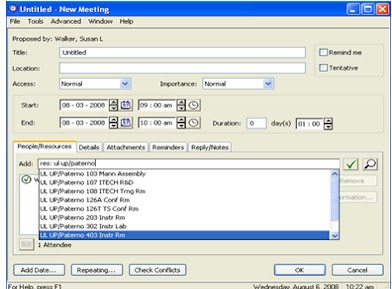 If inviting a resource such as Mann Assembly Room, Foster Auditorium, Libraries Wide Calendar, or any of the instructional rooms that are published to the Web, don't forget to change "access" level of your meeting from "normal" to "public" so that it is viewable on the published calendar.
If inviting a resource such as Mann Assembly Room, Foster Auditorium, Libraries Wide Calendar, or any of the instructional rooms that are published to the Web, don't forget to change "access" level of your meeting from "normal" to "public" so that it is viewable on the published calendar.



No comments:
Post a Comment