You may have noticed that among the other changes to Word 2007, your default font is Calibri instead of Times New Roman. If you would like your Word documents to use Times by default again, this Tip is for you:
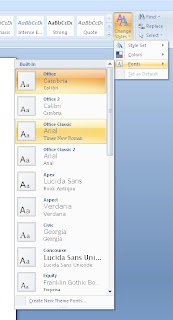
You will need to change Word's Normal document template, called
Normal.dotm. This file determines what settings appear when you create a new document.
- In the upper left corner, click the Office Button, then click Open
- In the Open dialog box that appears, choose Trusted Templates on the left, and then double-click Normal.dotm to open that file.
- Make sure the word "Normal" appears in the Word title bar at the top.
- On the ribbon, click the Home tab.
- Look for the Styles area and click Change Styles→Fonts→Office Classic.
- Then, click Save.
That's it! From now on, your font will default to Times Roman.
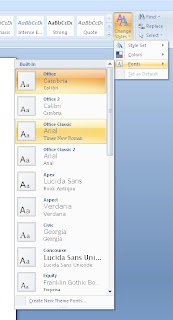 You will need to change Word's Normal document template, called Normal.dotm. This file determines what settings appear when you create a new document.
You will need to change Word's Normal document template, called Normal.dotm. This file determines what settings appear when you create a new document.


No comments:
Post a Comment