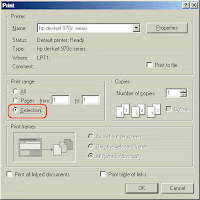
Sometimes you need to print only part of a web page or email. Here’s how:
- First, use your cursor to highlight the area you would like to print
- Then, select File and choose Print
- The printer dialog box will appear. In the Print range frame, choose the option Selection.
- Click OK
Note: This tip only works if your printer driver and software application support this choice. If it is not supported on your computer, you can copy/paste the desired text into a Word file. It’s not as slick, but it also helps to solve the excess paper problem.



No comments:
Post a Comment